| Description | In this video tutorial I walk through the fundamentals of creating an N-Layer ASP.NET application. What is "N-Layer" you ask? N-Layer can be interpreted many different ways, but I generally use the term to mean separating presentation, business and data code into individual code layers. Doing this allows code to be re-used throughout an application and prevents unnecessary clutter in ASP.NET code-behind classes. This video covers creating presentation, business and data layers and also covers another layer I normally add to projects that I refer to as "Model". The model layer contains data entity classes that are used to pass data between the different layers. Other types of architectures can certainly be applied as well. |
| Requirements | .NET 2.0 |
| View Video | Click Here |
| Download Code: | 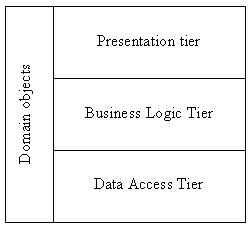
|








